Mapping a Network Drive to WebDAV Share in Windows 7

Last week I was helping a friend finalize a build for their laptop. The last thing was to map a network drive to their WebDAV share to be available upon startup. Much to my surprise I kept receiving errors every time I attempted to map the WebDAV.
So off to the search engines and the trial and error game began. The following set of instructions is the combination of system tweaks that I found to successfully map our WebDAV share:
1.) Download and install the Microsoft update KB90730 – Web Folders: http://www.microsoft.com/download/en/details.aspx?displaylang=en&id=15123
2.) Reboot Windows
3.) Run Windows Update (Start > All Programs > Windows Update) to make sure the latest patches are installed on your system
4.) Install any necessary updates and Reboot Windows if necessary
5.) Make sure WebClient Services are active and starts on boot
3.) Run Windows Update (Start > All Programs > Windows Update) to make sure the latest patches are installed on your system
4.) Install any necessary updates and Reboot Windows if necessary
5.) Make sure WebClient Services are active and starts on boot
5a.) Start > Search > Type: services.msc > Select Services.
5b.) Find WebClient > Select
5c.) Select Automatic > Ok > Exit
6.) Modify the Windows registry, this will enable Windows to accept basic authentication for SSL and non-SSL shares.
6a.) Start > Search > Type: regedit > Select regedit.
6b.) The registry key of interest to find is: HKEY_LOCAL_MACHINESYSTEMCurrentControlSetServicesWebClientParameters
6c.) Select BasicAuthLevel (if it does not exist, create the key)
6d.) Change the value to 2. Select OK > File > Exit
7.) Reboot Windows
8.) Map your WebDAV share as a network drive.
8.) Map your WebDAV share as a network drive.
8a.) Using Windows Explorer Select My Computer > Select Map Network Drive.
8b.) Put your WebDAV URI as the location and complete the desired settings (i.e. reconnect on login and use different credentials).
Hopefully the WebDAV share will connect and you can access it as a mapped drive.
References:
- “Howto Fix Webdav On Windows 7 64bit |.” Web. 16 July 2011.
- “Mapping Network Drive on Windows 7, Vista, Windows XP and Windows Server 2003.” Web. 16 July 2011.
- “Web Folders / Web Disk / WebDAV Problems on Windows 7 – TechieChips.” Web. 16 July 2011.
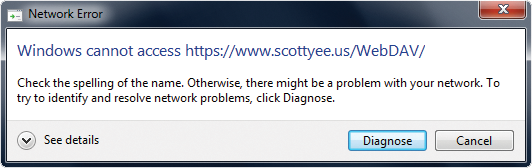

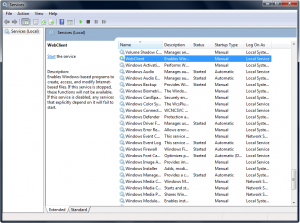
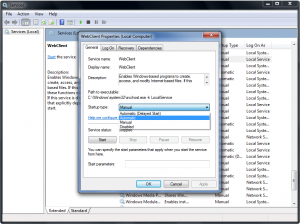

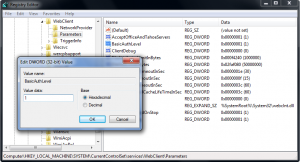
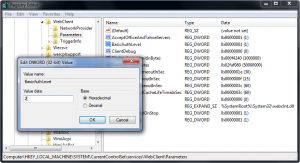
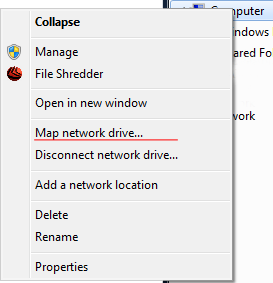
Thanks a million. I’ve been looking around trying to get this to work, and up until now have just been using XP virtual mode! What a pain.
Thanks again for the great writeup and everything worked perfectly after this mod.
I’m not sure where you’re getting your information, but great topic. I needs to spend some time learning much more or understanding more. Thanks for fantastic information I was looking for this info for my mission.
This worked beautifully, didn’t know this was possible before! Thanks so much!!
I’m sorry, but your recipe didn’t work for me. Really irritating this problem, I hope it’s solved in Windows 8
fantastic, soooo simple, theres so much duff information on the web its a joy to come across something really useful that works, THANKS!!!
Fantastic. Thanks so much.
thank you so much ! works fine !
Sencillamente espectacular.
Muchas gracias.
Thank you, thank you, thank you!
Thank you very much Sir. Your solution helped to fix the problem, I struggled two days searching all around in google, microsoft and other forums.
Excellent! Works like a champ! I’ve spent SO much time trying to figure this out. Shame on Microsoft for not making this easier. They don’t get it. Thank you SO much for your information on this.
No restart required, simply restart the WebClient service. Your instructions work on Windows 8, too.
Microsoft is doing all it can to lock people out that are trying to link to none microsoft machines or those machines that are not running the latest windows version.
Webdav has a clear set of rule but microsoft adds it own twist and turns to these rule so it becomes impossible for a developer like me to create my own webdav server on windows but instead are forced to try and use the ones that come with the machine.
The server I wrote and list files,download files delete file but when it comes uploading files Microsoft-WebDAV-MiniRedir does a put and then goes to sleep without sending the data because it knows it is 3rd party software and microsoft don’t like that.
Code that has worked for years is now broken and I for one am getting tired of playing this silly game with microsoft where you need version 8.3.66.7 with patch KB998080 and then you need to know what registry key to go and hack and if you need a re-boot afterwards.
Merci, cela fonctionne parfaitement (W7)
Hi ,
I am following the same steps.
But after adding the url it is asking for username and password.I enter my alfresco admin username and password but not able to connect.
please suggest.
Thanks! At last I got my WebDAV drive mapping to work on Windows 7!!!
Great, thanks!
Please help, i follow steps above. and it works. but i can’t edit my document, error to save after edit.
please help.. hot to make it
Worked great for me too!
The only thing that bothered me was when downloading the patch, where it tells me I need a licensed copy of Windows XP or Windows Server 2003 in order to use it. (I ignored that message.)
Thank you very much. This works. Is there a solution to be able to edit Excel and Word with Basic Auth Level. It seems that editing needs SSL connection. Thanks again
Thanks !
Great Tutorial. Still works with Windows 10. Now only have to find a way to get windows to remember your Webdav credentials. Thanks.
Thanks, that worked for me.
You are a genius !
You are a GOD. Thank you!!
Nice one!
Just needed to edit the SSL bit and it works perfect! Thanks!!
Thanks, this HALF worked for me. I can now get a WebDAV connection on socket 5005, but I still can’t get a secure connection if I replace http with https and 5005 with 5006 in my URL’s
Is there anything else that needs tweaking to allow for secure connections?
I didn’t have issues with https. May want to try some of the suggestions that n this forum to see if it will mount with SSL. https://superuser.com/questions/254113/how-to-connect-to-an-https-webdav-folder-on-windows-7
Tried them and no luck. So my suspicions lie with the SSL Certificate. I have the one from Synology on my NAS drive. Do I need another one on my Windows PC?